Frequently Asked Questions
Search
Browse
How to import my contacts to OBi Phone?
Option 1 – Manual Entry
- Select 'Contacts’ from the phone User Interface (UI) Menu.
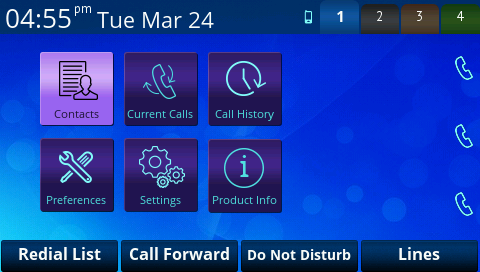
- Press the ‘New Entry’ softkey.
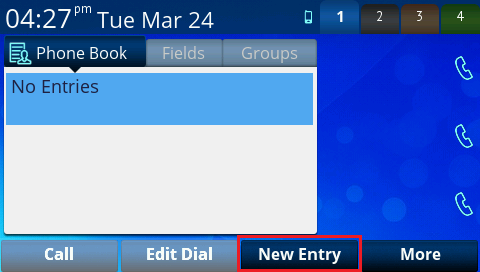
- Enter the entry items (e.g. Name, Number, Service) and click ‘Save’ (under the ‘More’ softkey).
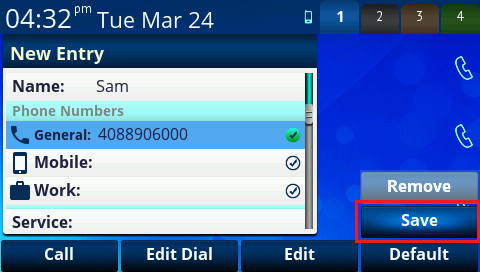
Option 2 – Import from Smart Phone (note that this will require OBiBT dongle)
- Pair your smart phone to OBiBT.
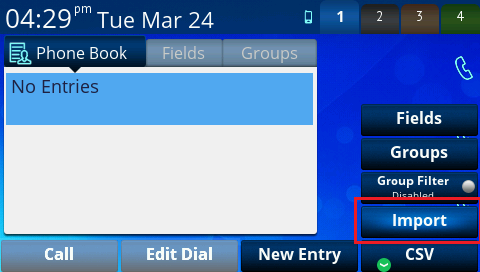
- Once paired, select 'Contacts’ from the phone UI menu.
- Under ‘More’ softkey, select the option ‘Import’. The OBi will attempt to download all the contacts from your phone. Note that there is a limit of 1000 entries for the Phone Book.
- Select ‘OK’ to save your contacts.
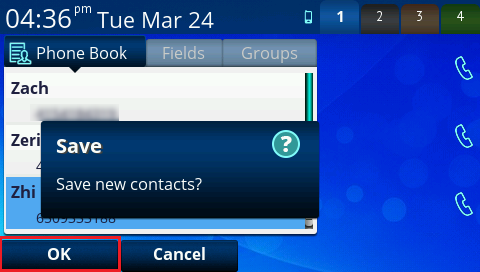
OBi IP Phone
Contact
Address
Polycom, Inc.6001 America Center Dr
San Jose, CA 95002
Telephone
+1.408.890.6000







Follow Us